Pro Trinket is a ATmega328 based board by Adafruit. It's compatible with Arduino IDE and most of the code written for Arduino. It's small factor, cheap and comes with neat accessories like this LiPo backpack addon.
Pro Trinket is cheaper, smaller and consumes less power than a typical Arduino board because it lacks things like the FTDI chip used to communicate between the programmer and the board.
To program the Pro Trinket you need to have an external FTDI board or figure out how to make programming over USB work with Linux. I opted for the first option and abused an Arduino for its FTDI chip.
Connections:
-
Connect Arduino's Reset Pin with Ground. This will disable Arduino's AVR and prevent it from interfering with the FDTI singals.
-
Trinket Rx to Arduino Rx (Pin 0)
-
Trinket Tx to Arduino Tx (Pin 1)
-
Trinket 5V to Arduino 5V
-
Trinket GND to Arduino GND
Software:
-
Install Trinket boards in Arduino IDE by following the official instructions.
-
Select Board: Arduino Pro 3v (or 5v depending on which you have) FTDI
-
Select Programmer: ArduinoISP. This is a critical step and different from the standard instructions which suggest USBTinyISP. Since we're using Arduino's FTDI chip we need to select ArduinoISP.
Connect Arduino to your computer over USB and click Upload just after you've pressed Reset on Trinket to enter the bootloader.
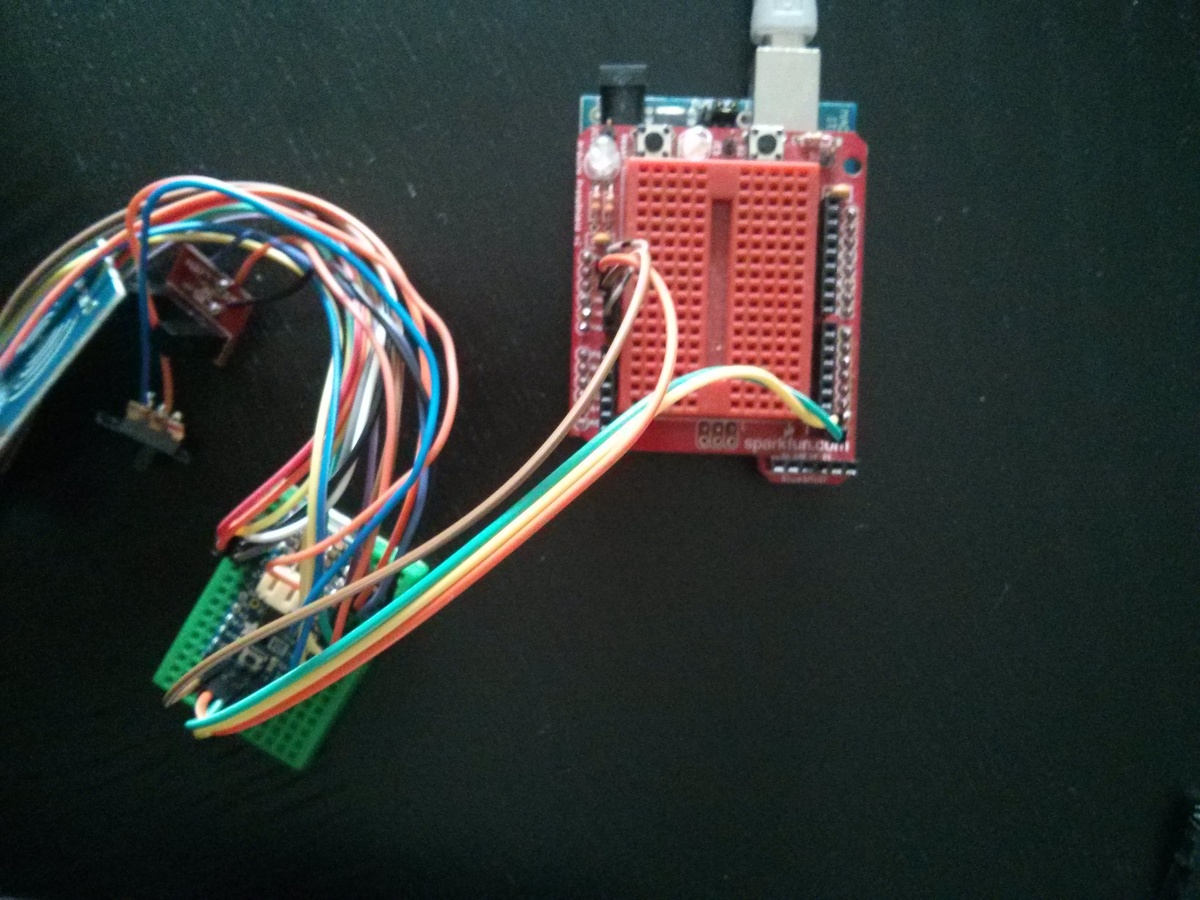
That's it!
Go Top